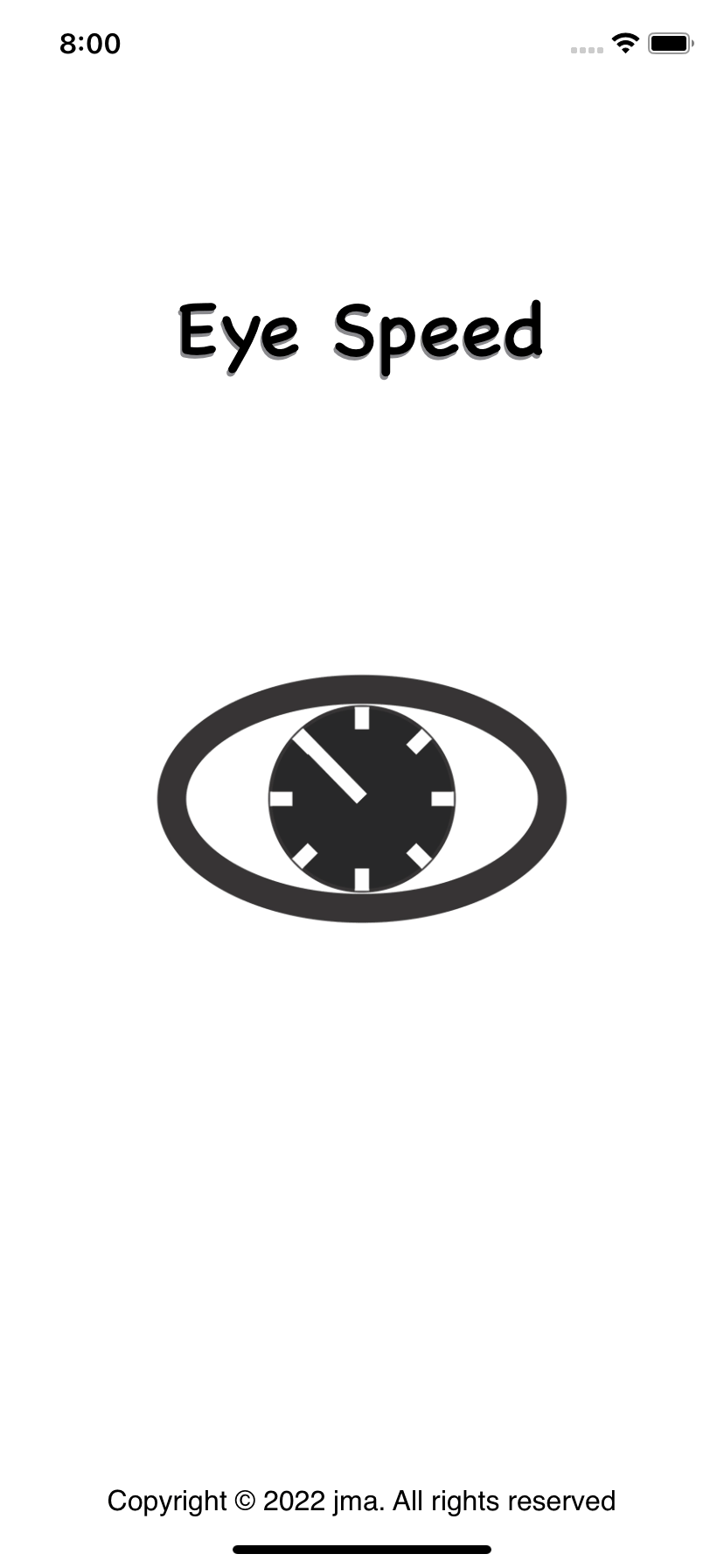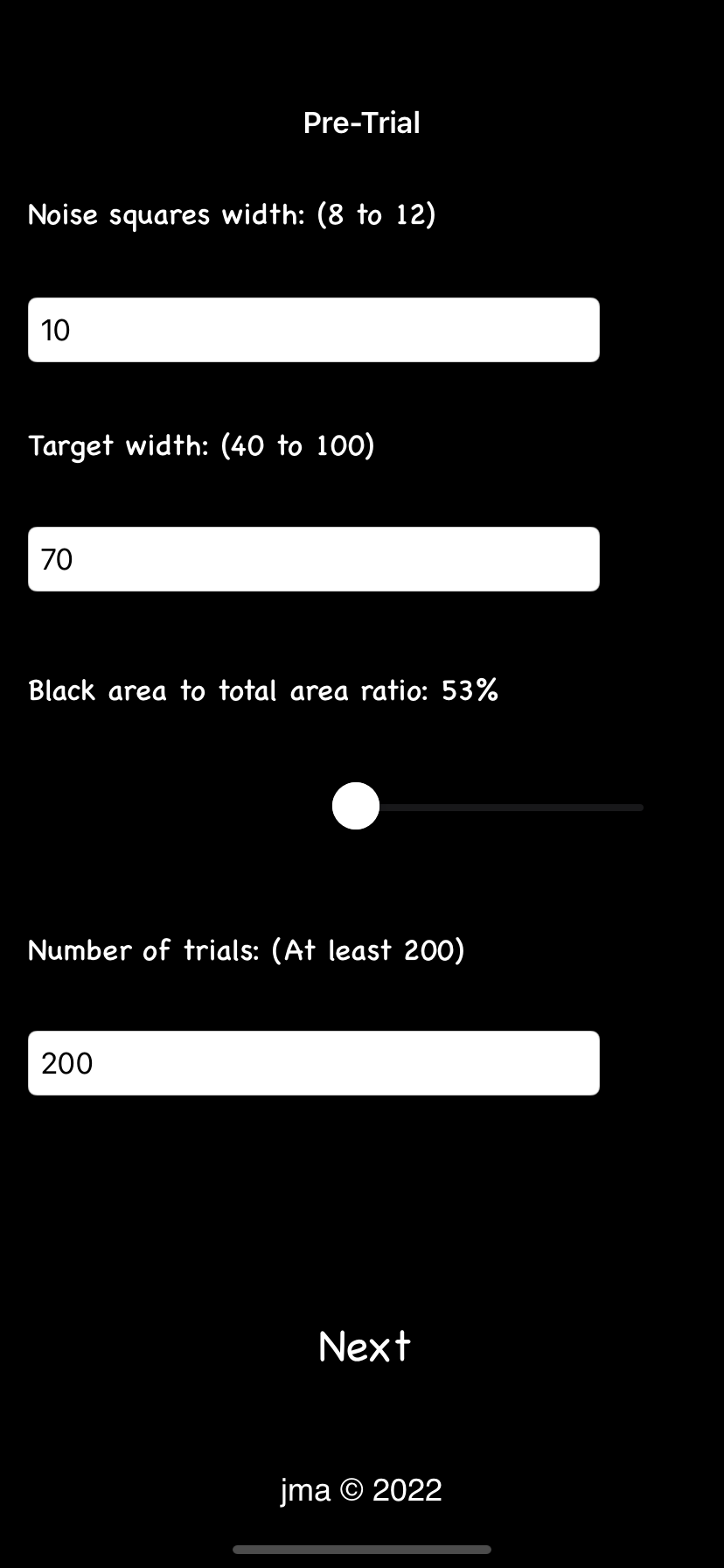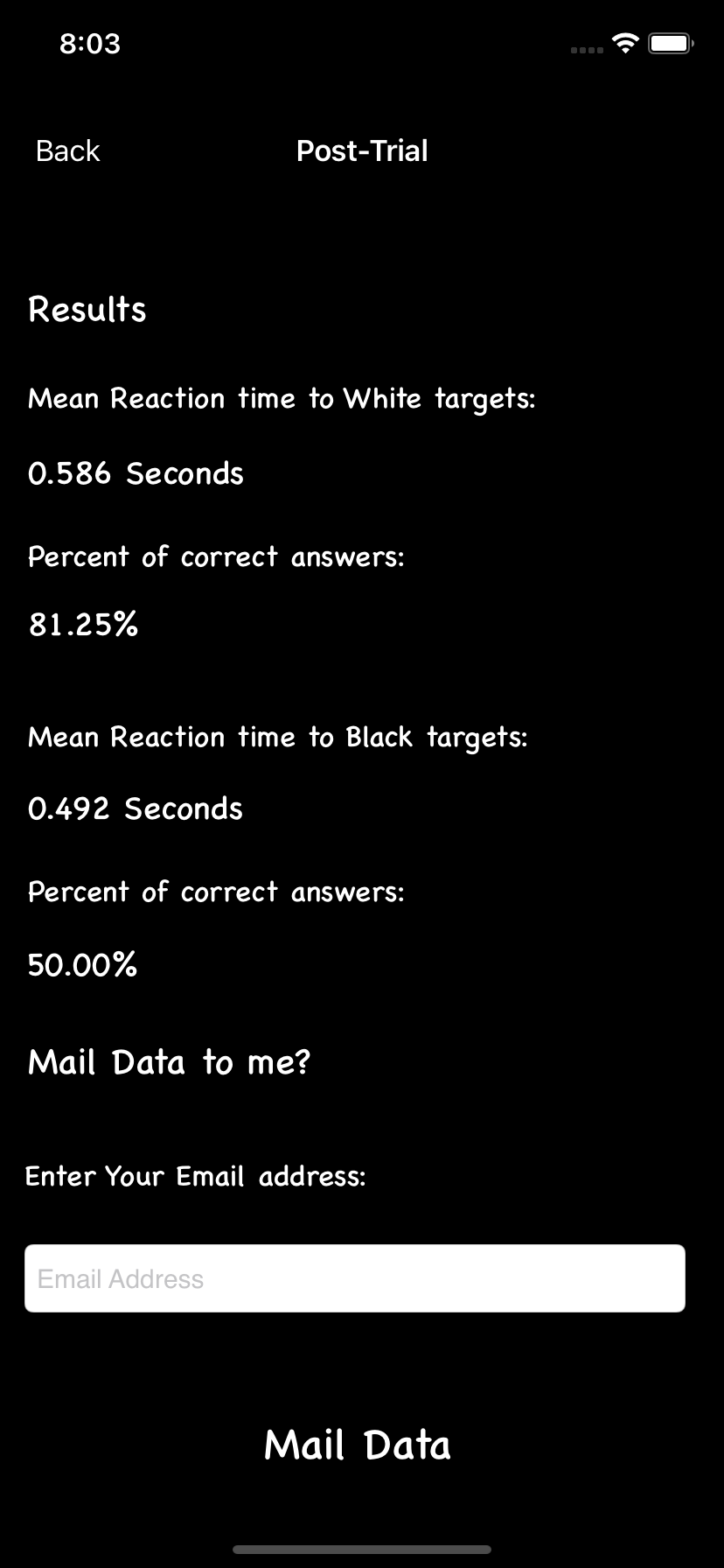Eye Speed: Support Page
If you've ever wondered how quickly your brain can process visual information,
then Eye Speed is just the app for you! Eye Speed provides users with a test to measure their visual reaction times.
The visual test is inspired by work from the
laboratories of Drs. Alonso and Zaidi. The app was initially written by Vandad Davoodnia as part of a collaboration between the laboratories of Drs. Alonso and Lashgari.
This new app upgrade was written by Adam Khoukhi in the laboratory of Dr. Alonso.
The purpose of this app is to provide eye doctors with a tool for vision research and
inspire new visual tests to monitor the progression of visual disorders. So not only will you
be able to measure your reaction time, but also contribute to world-class vision research!
Eye Speed is available in both the Play Store (Andriod) and the App Store (iOS).
* Supported on api level 15 and above for andriod (tablet and smartphone)
* Supported on iOS 9.0 and above for iOS (iPad and iPhone)
* For mailing trial results on iOS, make sure the Mail App is installed and linked to an account.
Scroll down for the Pre-Trial Stage